Create and edit an item
What is an item?
Each project has a different data model. The data model defines the entities that a project is made of. Typically, an item can be an asset, a shot, an edit, or any entity specific that your TD has defined for this project.
Permissions
Creating, editing or deleting items requires permissions. Your role might not be elevated enough to allow you performing these actions. Check with you administrator.
Item view
From the home view of Clafoutis, go to the Projects list and double-click on your project to open it.
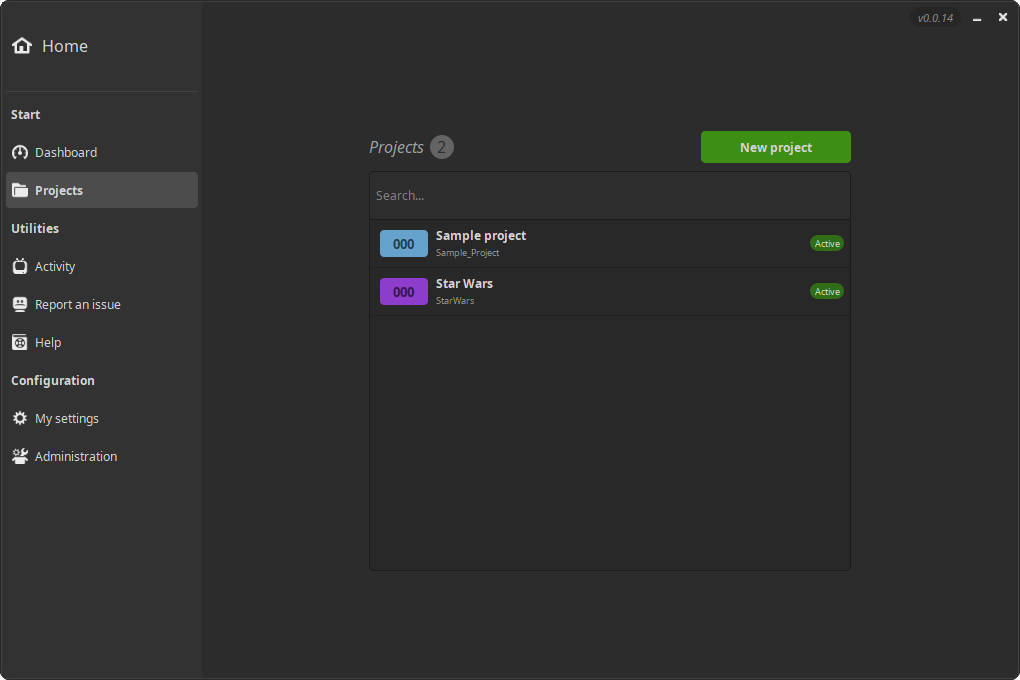
Go to the Items section. You will find a list of the project's item models. Select the one you want to view.
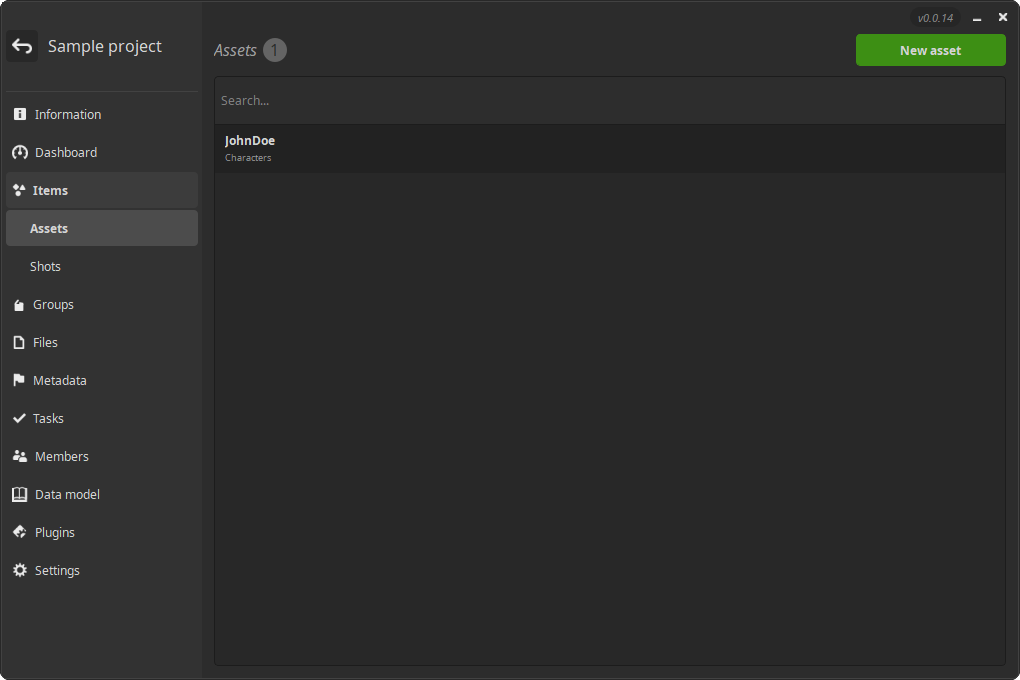
Click on the "New [item type]" button if you want to create a new item, or double-click on an existing item from the list if you want to edit it.
An item editor popup shows up.
Item editor
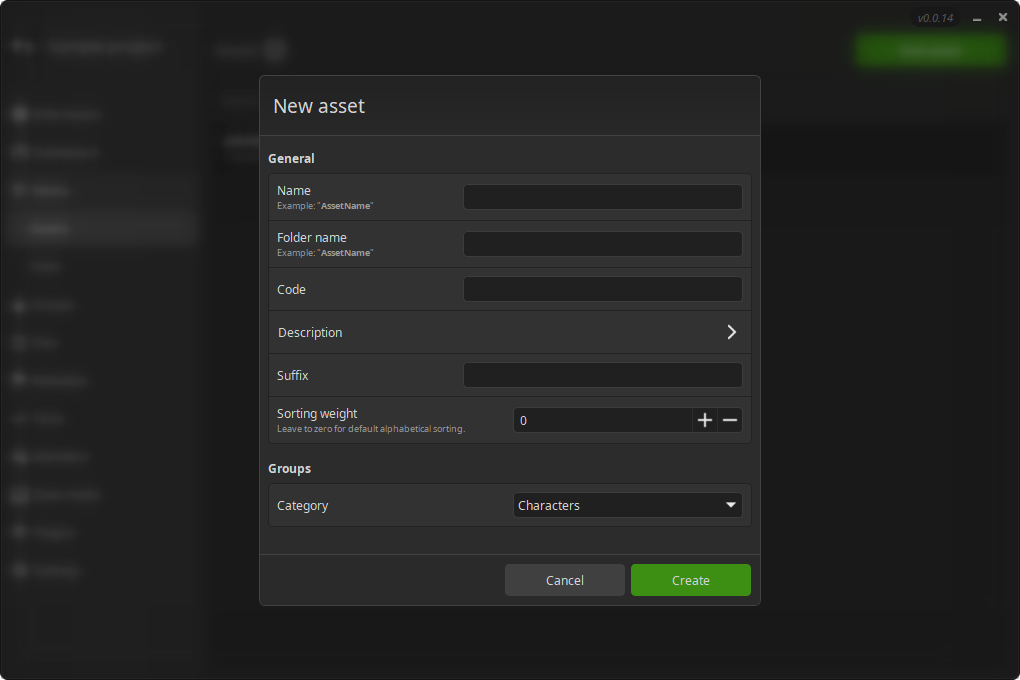
General
Tip
The naming convention is defined by the project data model. Read the examples when they are provided.
The following fields are available:
- Name: Display name. (Mandatory)
- Folder name: Name to use for filesystem. (Mandatory unless otherwise specified)
- Code: Short name. (Optional)
- Description: description text. (Optional)
- Suffix: Suffix identifier, usually a letter or a number. (If required by the data model)
Same names
Unless your project data model specifies otherwise, multiple _groups can share the same name_. But for filesystem reasons, the folder name must always be unique.
Groups
If the data model requires that the item must be a member of one of several groups, they will be listed.
Info
If there is no group or if the group you want doesn't exist, you will have to create it first.
Saving
Click on "Save" or "Create" to validate.
Failure
If any field does not meet the project naming patterns, an error dialog will pop up and the creation or modification will be aborted.