Save and Open
Buttons for the following actions can be found on the BIP toolbar

New 
Ctrl + N
This will allow you to create a new scene for a bip item
- The Saver will load
- Make your selection
- Create new scene document
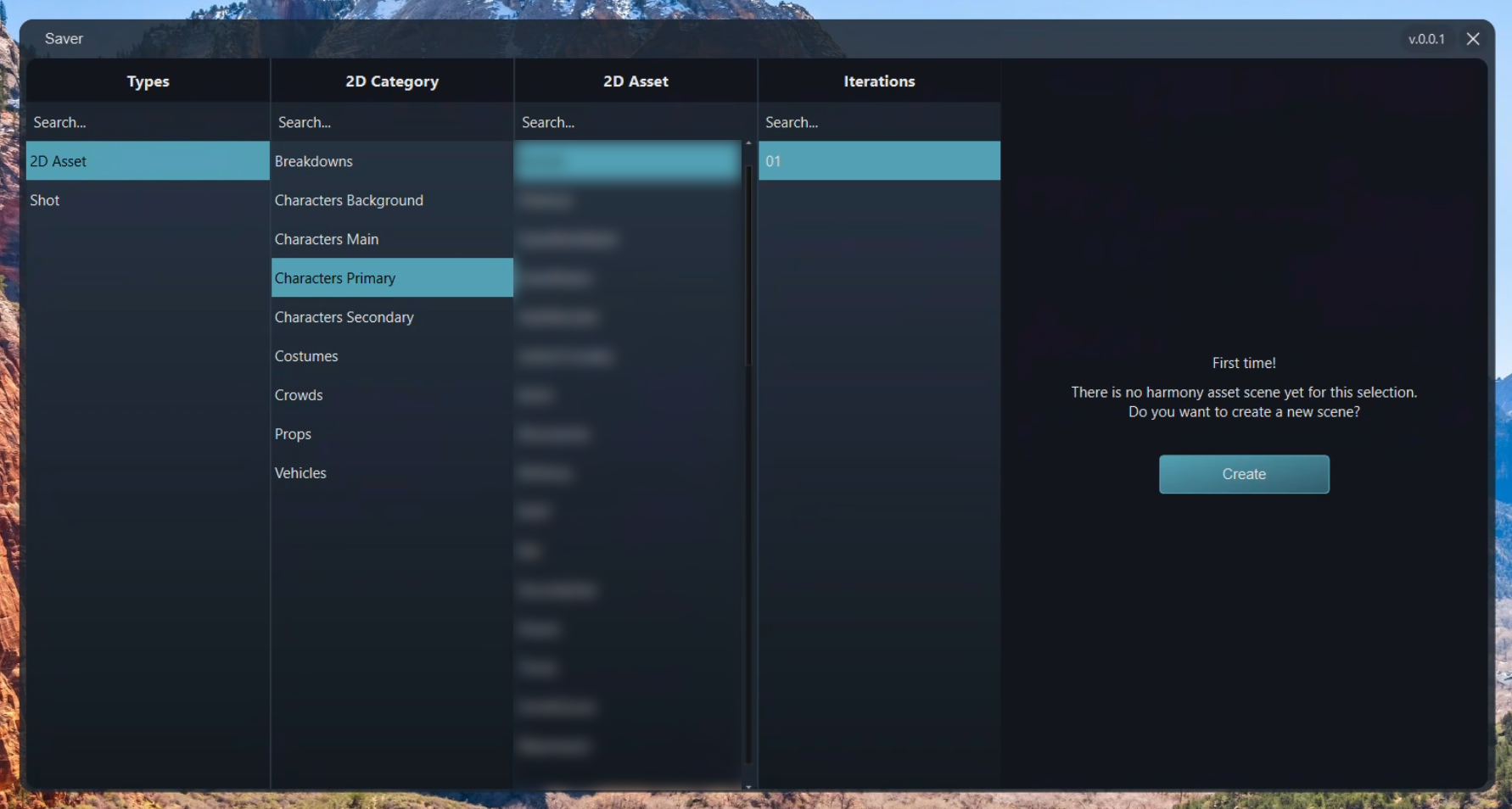
Forbidden Operation
Attempting to perform a forbidden operation will result in an error dialog
Open 
Ctrl + O
This will allow you to open a bip scene
- The Opener will load
- Make your selection
- Open the document
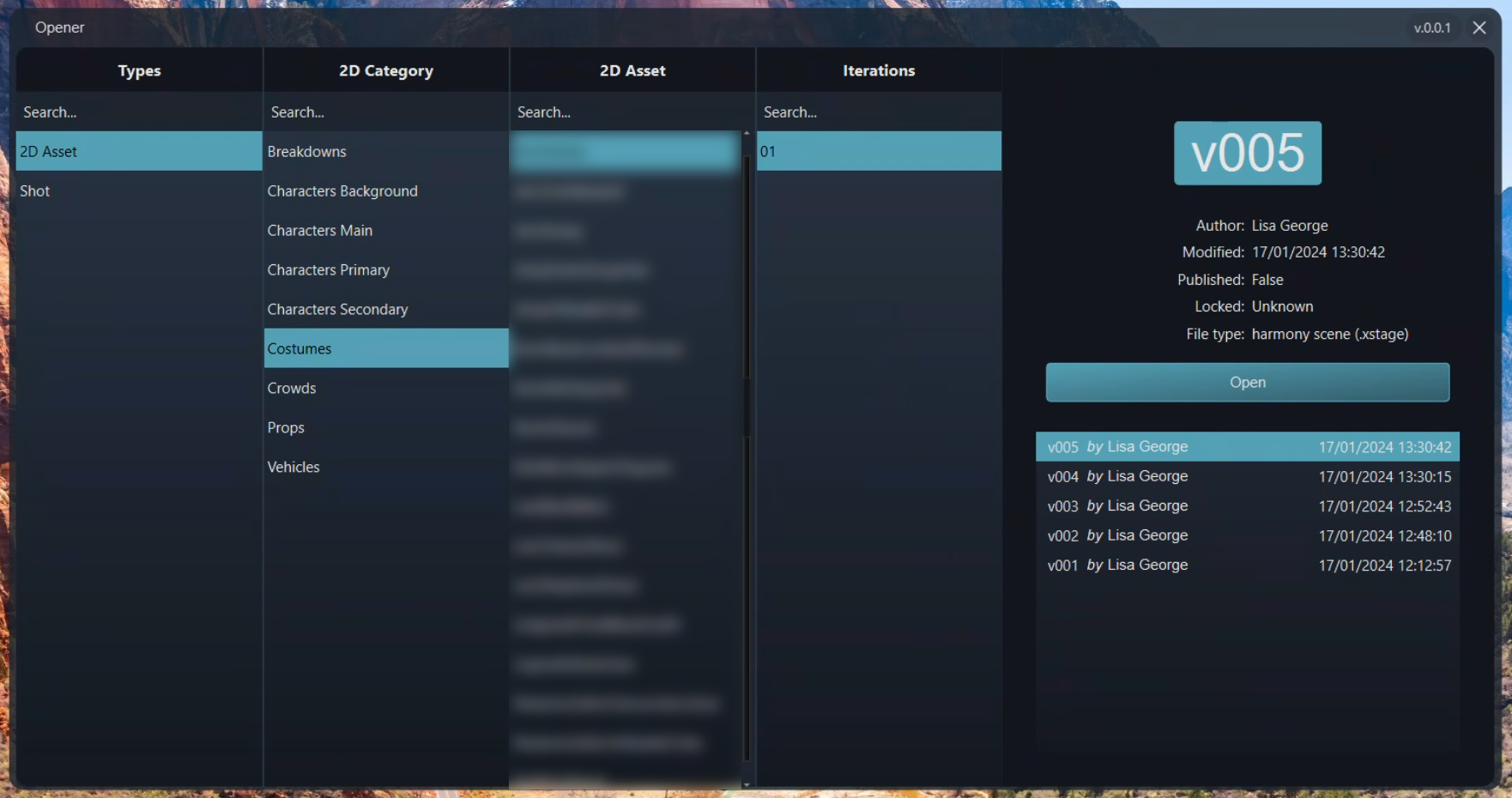
Save 
Ctrl + S
This will allow you to save your current scene
Default Saving
If the scene you are in is not a bip tracked scene, this will operate like the default harmony save
Save Up 
Ctrl + Shift + S
This will allow you to save an incremental version of your current scene. It is a pipelined version of harmony advanced save.
Default Saving
If the scene you are in is not a bip tracked scene, this will operate like the default harmony advanced save
Save As 
This will allow you to save as existing scene as a new bip scene
- The Saver will load
- Make your selection
- Create new scene document
This will be used for
- Ingestion
- Splitting heavy shot scenes
- Saving new tasks e.g Moving from Scene Build to Animation
Forbidden Operation
Attempting to perform a forbidden operation will result in an error dialog