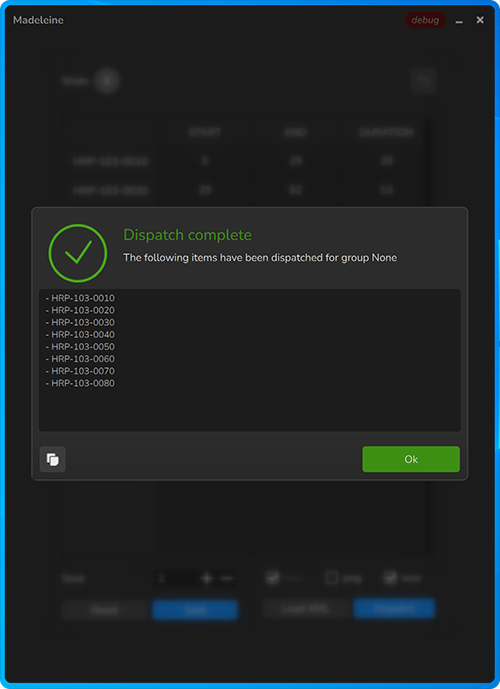Dispatch
How to dispatch a new edit
This mode allows a user to update a production tracker, with the latest shot data and previews from edit.
- Open Madeleine and click on 'Dispatch' mode.
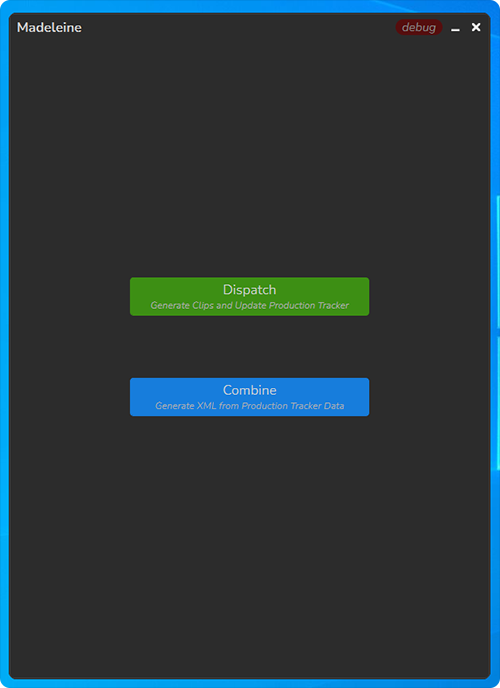
- Select the episode that you wish to update.
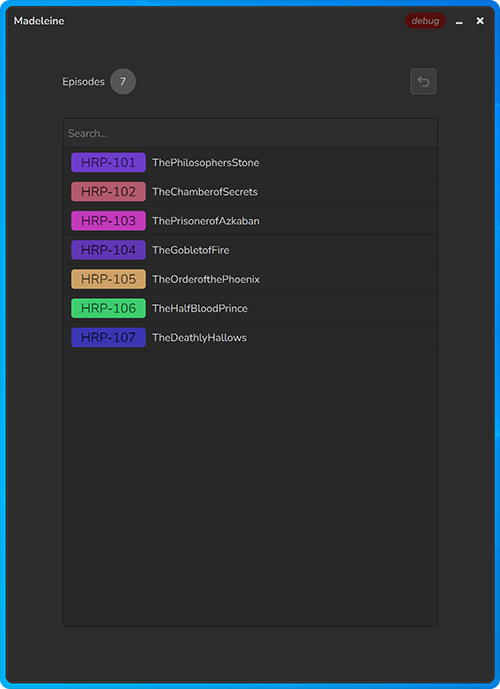
- Drag and drop your xml file and your mp4 on to the app.
Warning
Please ensure that the names in your premier file match the pattern XXX-XXXX for shot numbers
Warning
Please be aware of the start timecode of the project you are working on. E.g some projects episode start timecode is 01:00:00:00, some at 01:00:20:00
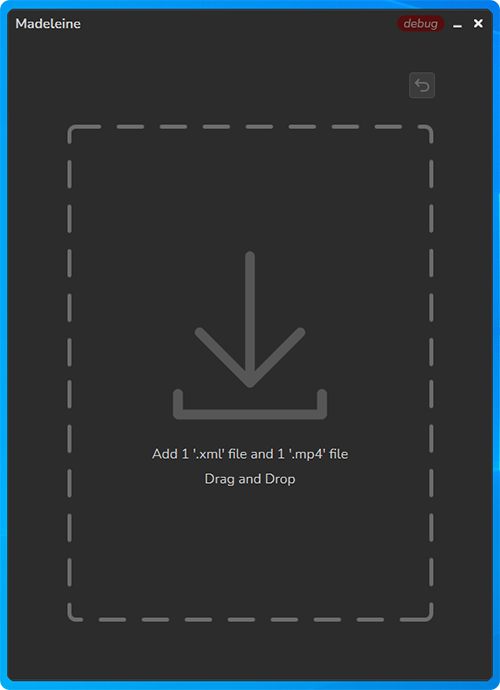
- The cut in, cut out, and cut duration data will be extracted from the provided files, and displayed for the user.
Info
If you wish to reload a different xml and movie for the same episode you can simply click 'Load XML'.
- If one of the shots to be split, child shots will be created with an alphabetical suffix. To do this: select the shot you wish to split.
- Select the shot you wish to split (You cannot select a shot that has already been split).
- Use the spinbox to determine how many shots it should be split into.
- Click 'Split'.
Info
If an error is made, click 'Reset' to revert back to the original data extracted from the XML.
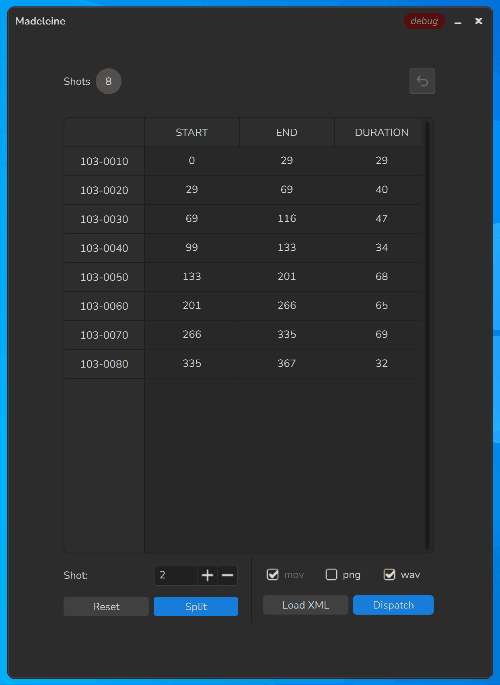
-
Select which media formats you would like to export. Mov is always checked.
-
Click 'Dispatch' to execute. This will take a few minutes.
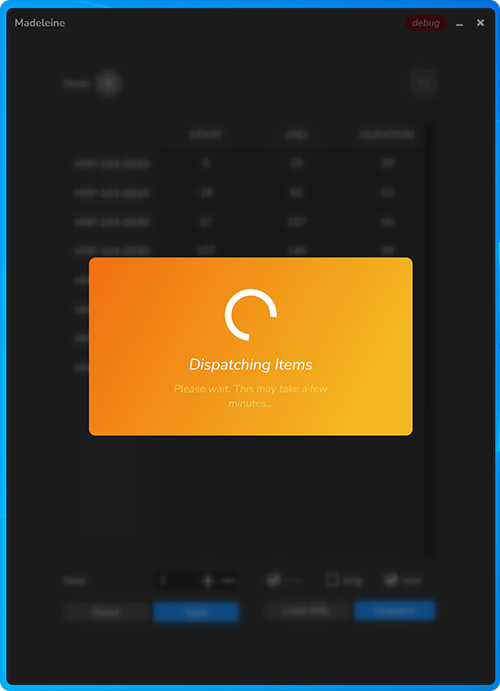
- Once all operations are complete you will be notified.