Shot Build 
This App will allow artists to build and manage shots, quickly and efficiently
Overview
When shots are created using BIP, they will automatically begin with a shot template Following this the Build App can be used to import and update elements within a scene
To select which elements to import or update, simply toggle the switch to enable them
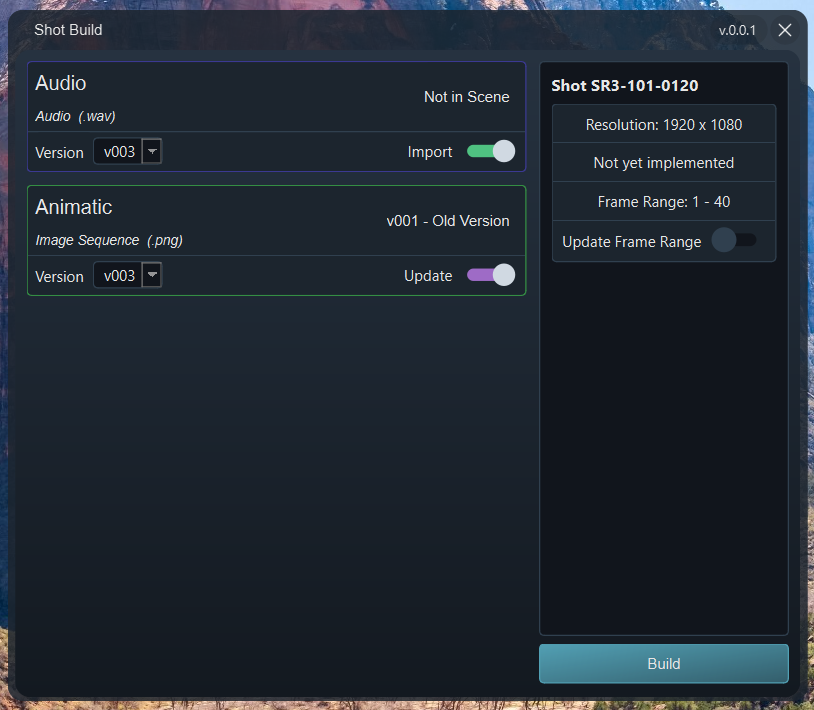
Shot settings
- Frame Range - Set the correct frame range for your shot
- Resolution - Not yet implemented.
Elements
Elements required for each shot are displayed on the left hand side
Each element will display:
- Which versions have been exported and are available for the 2d department
- Which versions are currently in the scene
- An option to import if the version is available and not currently in the scene
- An option to update if the version is available and not currently in the scene
- Advice to manually update if the workflow is to not do pipelined updates
Essentials
- Audio
- Animatic
2D Assets
Work in progress
This feature is not yet enabled. If it is required urgently, please request Harmony Ticket #2 from your pipeline TD
Layout References
Work in progress
This feature is not yet enabled. If it is required urgently, please request Harmony Ticket #12 and Bip Ticket #23 from your pipeline TD
CG Renders
Work in progress
This feature is not yet enabled. If it is required urgently, please request Harmony Ticket #17 and Bip Ticket #44 from your pipeline TD
3D Data (Geometry and Camera)
Work in progress
This feature is not yet enabled. If it is required urgently, please request Harmony Ticket #11 and Bip Ticket #22 from your pipeline TD