Reference
Renamer
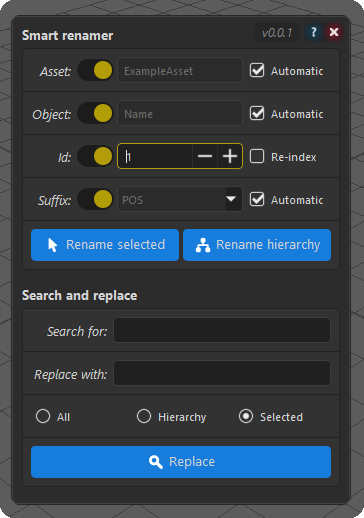
Smart renamer
Rename the selected object (and optionally its whole hierarchy) so it matches the following pattern: Asset_Object_Id_Suffix (e.g. JohnDoe_Body_01_MSH).
You can choose to enable/disable each part individually.
Tip
Unless you have a specific use case, it is recommended to use the complete naming, by enabling all parts: asset, object, id and suffix.
- Asset: Insert the asset name. If Automatic is checked, the item name of the current scene is used. If the scene is not recognized by Bip,
ExampleAssetis used. - Object: Insert the object name. If Automatic is checked, the current object name is kept and cleaned.
- Id: Insert the id, a number with a padding of two. If Re-index is checked, the order of ids is based on the order of selection.
- Suffix: Insert the suffix. If Automatic is used, the suffix is set based on the object type (
GRPfor groups,MSHfor meshes...)
You can apply the rename to the selected object name only, or to the hierarchy (current selection and children).
Example of renaming a complete hierarchy, with everything enabled and set to automatic:
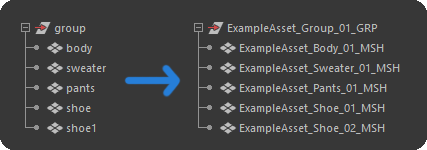
Warning
You must have everything enabled (asset, object, id and suffix) for using Rename hierarchy.
Search and replace
Search and replace any value in all the scene, in the hierarchy (current selection and children), or in the selected object name only.