Tools
This is a set of simple tools for Harmony designed to meet internal studio needs and expedite work flow. They can be accessed in the BIP Mini Tools toolbar in the harmony interface
Question
If you have any questions on how to use, please speak to your lead. If you have any tech issues / bugs, please speak to your pipeline td.
Skip Adjusement Peg 
This is a toggle switch
- When OFF the shortcuts B and shift+B will operate as normal, selecting the parent and child nodes respectively.
- When ON the shortcuts B and shift+B will skip any peg that has the suffix '-AP'
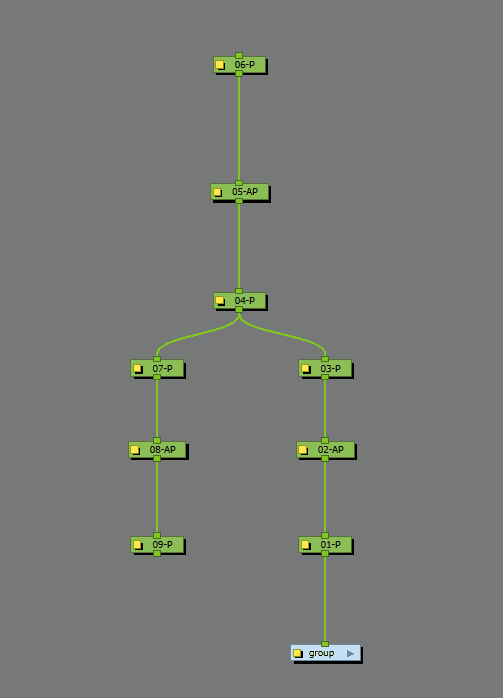
Selection Presets 
This will show a new window for selection presets.
The harmony default expects each selection preset note to be within it's own group. This modification allows us to utilise the tool whilst adhering to our own studio workflow.
Note
When rigging, please remember to name the selection presets of their asset [AssetName]_SelectionPresetNote e.g Frank_SelectionPresetNote
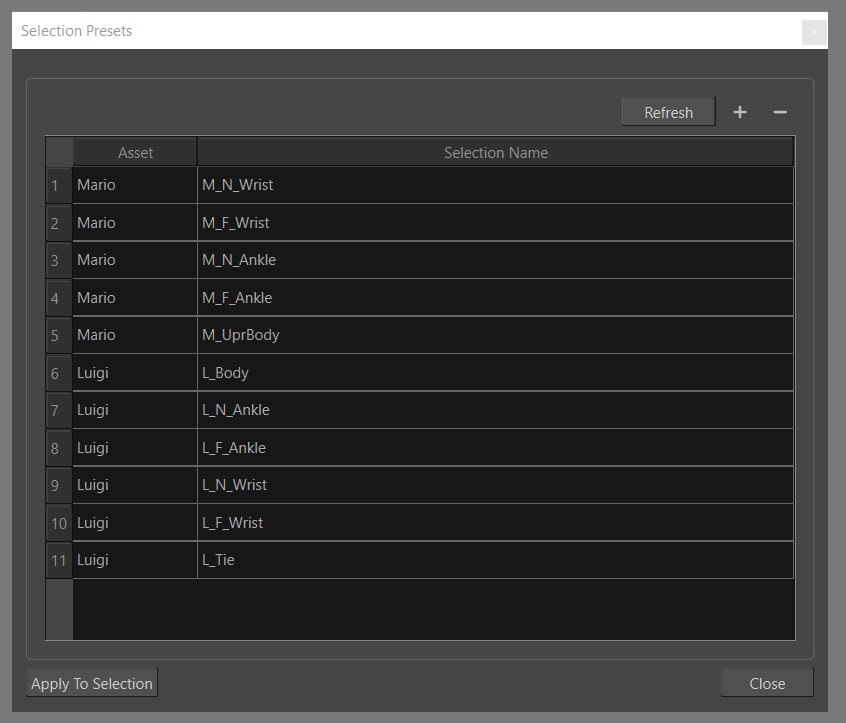
Selection Presets ReOrder 
This will re-order your presets by name, based on the following list:
- XX_XXXX_Body_TOP
- XX_XXXX_Body_MID
- XX_XXXX_Body_LOW
- XX_XXXX_N_Wrist
- XX_XXXX_F_Wrist
- XX_XXXX_N_Ankle
- XX_XXXX_F_Ankle
Redress Namer 
This tool will read the variant from the scene name and rename the following:
- Main Comp node
- Main Peg
- Main Group
- All mentions of the group in the selection preset note
Z Nudge 

This tool will move an item in the Z axis by a value of 0.0001
Tip
The Alt+Up and Alt+Down shortcuts have been replaced by these values
Docs 
This leads you here! YAY!