Combine
How to update an edit
This mode allows a user to pull the latest shot data from a production tracker. The user can pull the latest shot previews from each department and generate an xml that can be used to update their edit
- Open Madeleine and click on 'Combine' mode.
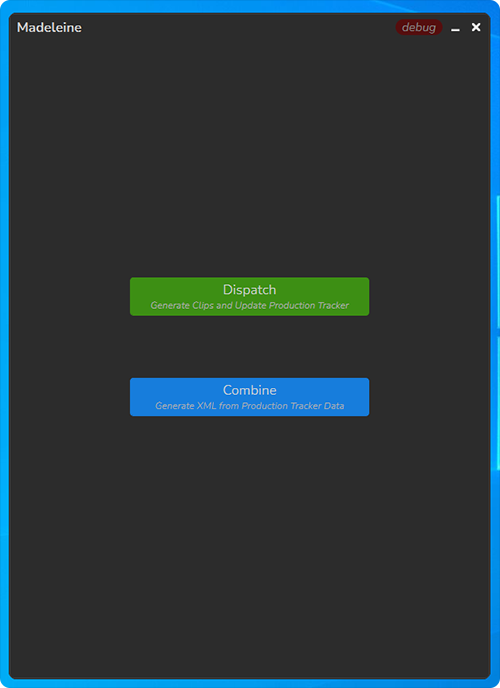
- Select the episode that you wish to update.
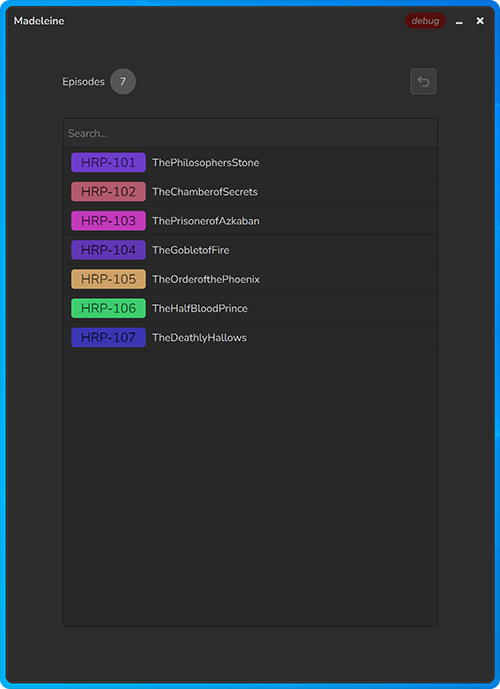
- The cut in, cut out, and cut duration data will be extracted from the latest production tracker data.
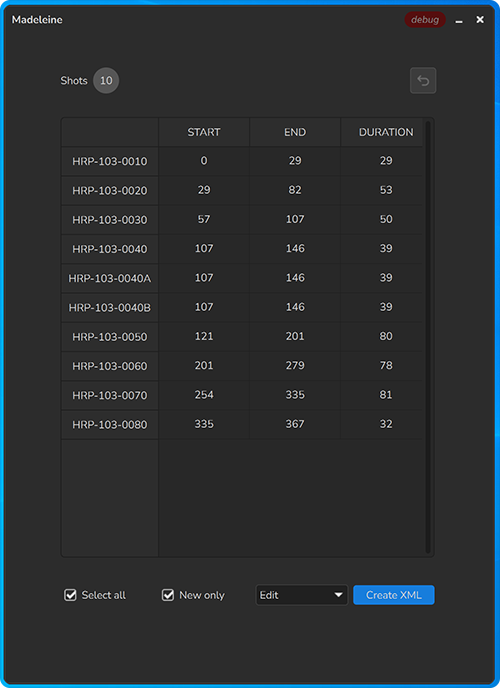
- If you do not wish to generate an XML for all shots, uncheck 'Select all' and manually select the shots you wish to be included by highlighting then in the table.
- Select the department you wish to update the edit for.
- Click 'Create XML'.
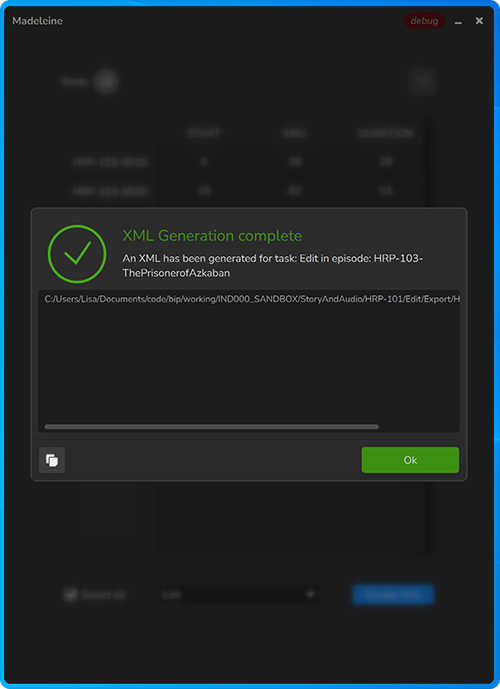
- The path to your newly generated xml will be displayed in the success dialog